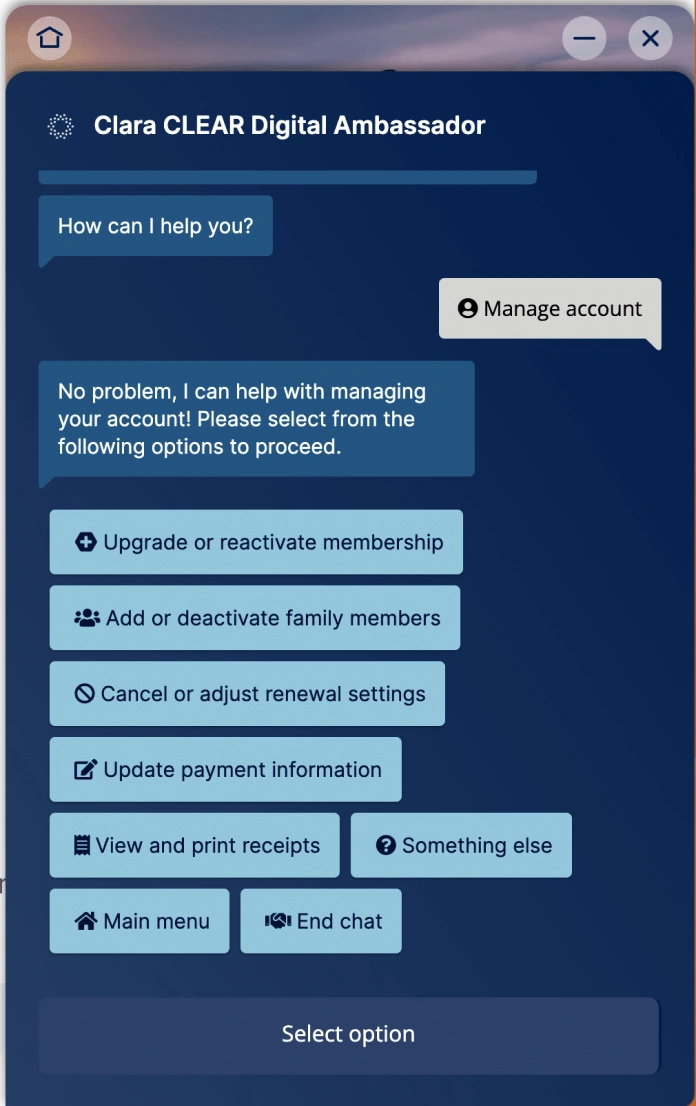
Last week the Federal Trade Commission announced its proposed ‘Click to Cancel’ rule which, if approved, the plan “would put an end to companies requiring you to call customer service to cancel an account that you opened on their website,” FTC commissioners said. It also points to ending seemingly deceptive practices that make cancellation difficult or impossible.
In order to comply with the rule, service providers would need to make significant changes to their account cancellation process. The proposed rule requires a “accessible cancellation mechanism on the same website or web-based application used for sign-up.”
At Pypestream, we understand that managing cancellations is a challenge without added regulation around the process. Our platform provides a seamless user experience that would put your company in immediate compliance with the Click to Cancel Rule and deliver it in a way your customers will love.
The details around this rule are tedious and companies run the risk of falling out of compliance or simply not being able to meet the requirements.
Our team is well versed in the requirements around these rulings and can deliver a solution that meets the requirements while staying in line with the way you do business. The chart below outlines the three main requirements and how our platform can help you meet them.
Click to cancel rule requirements vs. Pypestream capabilities:
FTC Requirement
A simple cancellation mechanism and consistent ease of use for sign up and cancellation.
User consent before pitching additional offers or modifications prior to cancellation.
A method to confirm continuation of service annually.
Pypestream Capabilities
Via our self-service Pype, customers can create accounts and cancel accounts all in the same chat window.
Due to the flexibility of our self-service platform, adding the requirement for consent into the cancellation process is a breeze. We simply add a step to an already established process and you’re well within compliance.
We can create virtually any business process within our powerful Pype interface. Our conversational platform will allow your customers to confirm continuation of service with a button click.
For more information about Pypestream and its Click to cancel compliant solutions, please visit www.pypestream.com.






