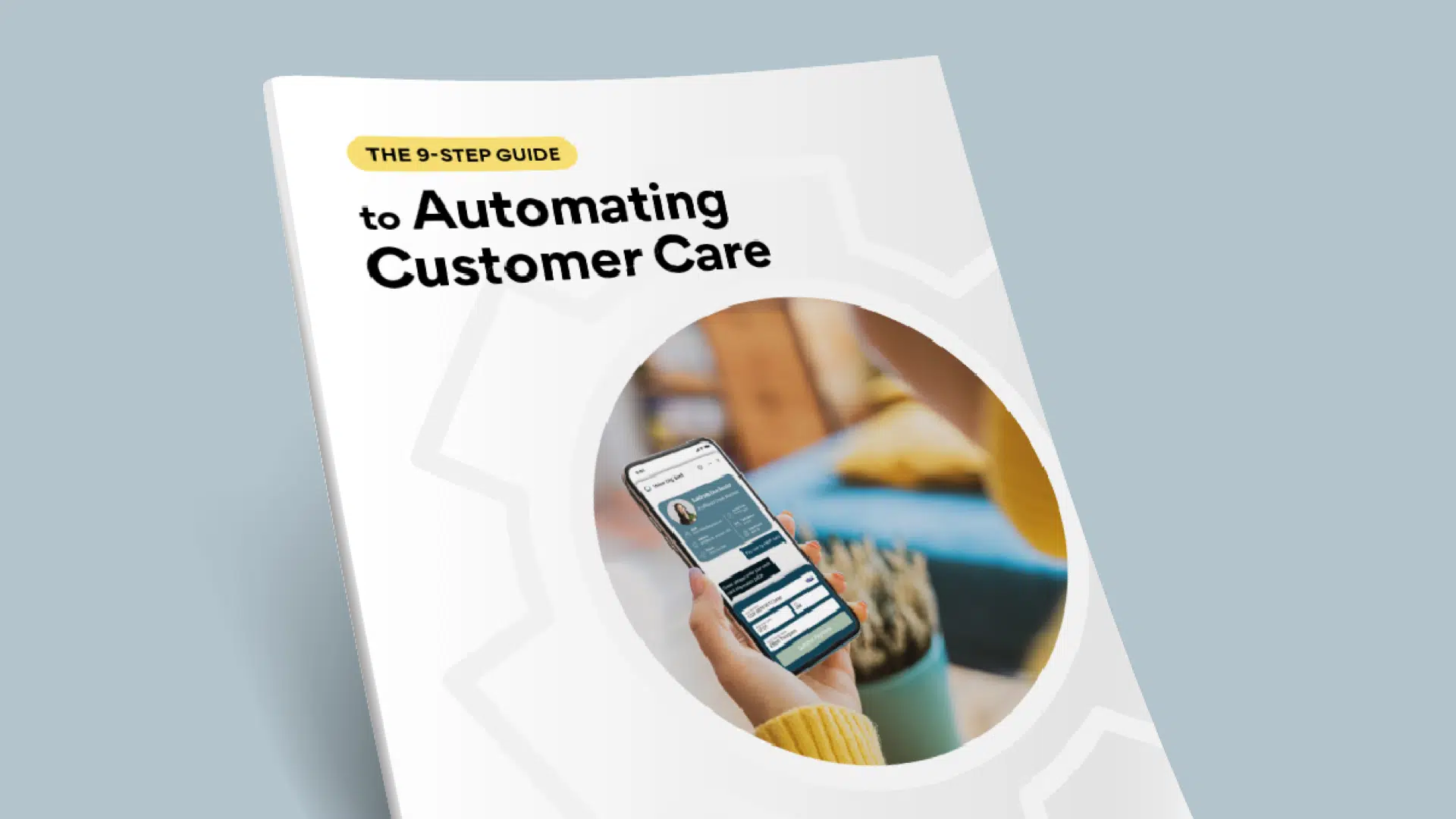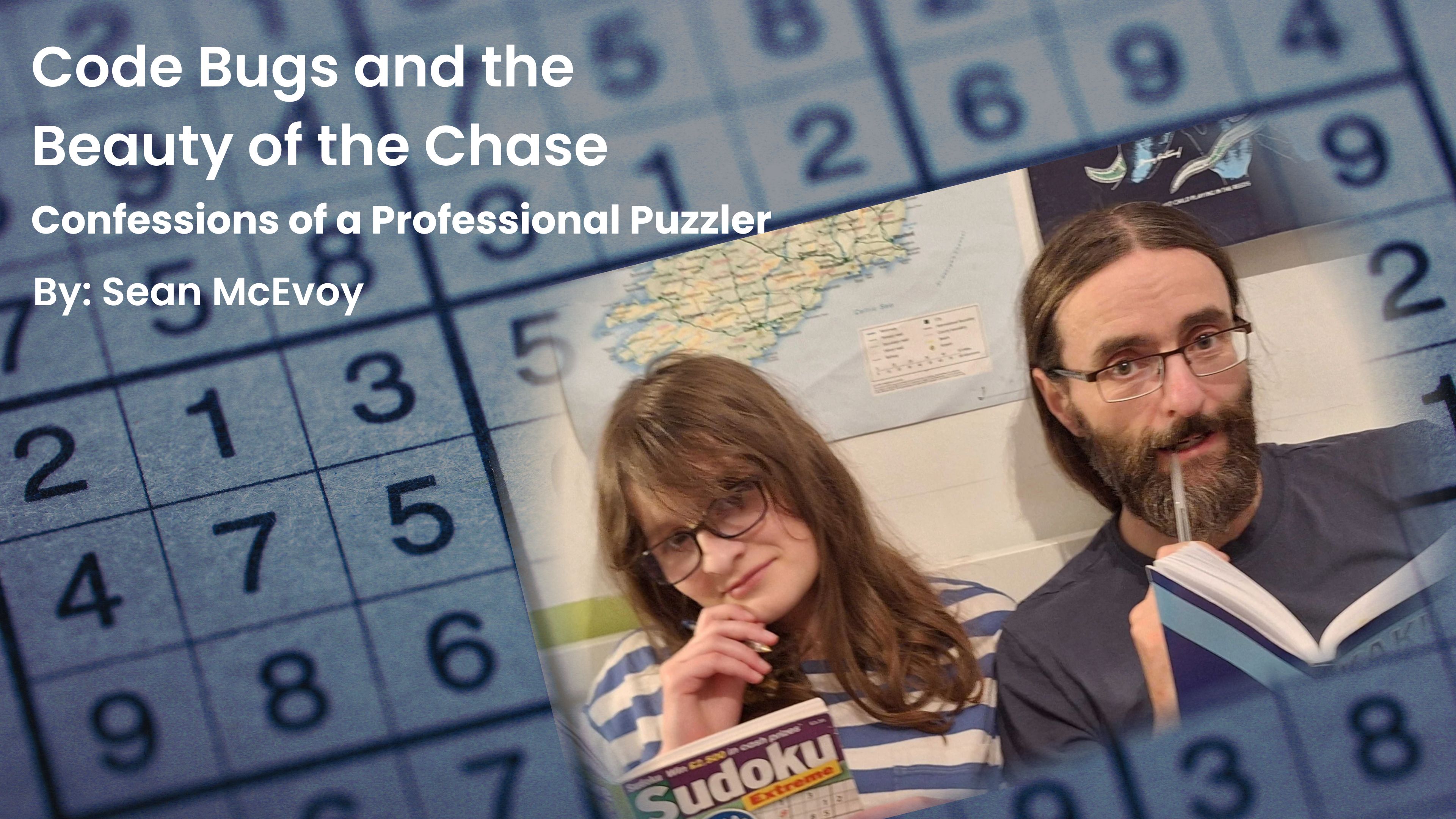Most customers believe companies need to transform how they engage with them, and 69% prefer to use chatbots for the speed at which they can communicate with a brand, notwithstanding that plain old chatbots are being superseded by next-gen digital assistants.
These are just two of many reasons why businesses are increasingly turning to Conversational AI to augment and elevate how they engage with their customers. A recent Gartner survey showed that by the end of 2021, more than 50% of enterprises will spend more per year on AI driven conversational interfaces than traditional mobile app development. It’s all part of a race to be the best in customer service.
But, building a powerful, customer-centric Conversational AI solution that maximizes engagement and automation isn’t easy, especially for the inexperienced. That’s why we’ve released our latest report. The 9-Step Guide to Automating Customer Care walks business and IT leaders through the process of designing, building, and implementing a Conversational AI solution that automates the key drivers of customer contact.
This guide covers everything from prioritizing use cases to effectively testing a solution to ensure it’s airtight before deployment, and everything in between. It will help you understand the importance of user experience (UX) design and how to go about building a Conversational AI solution with a great customer experience and powerful automation.