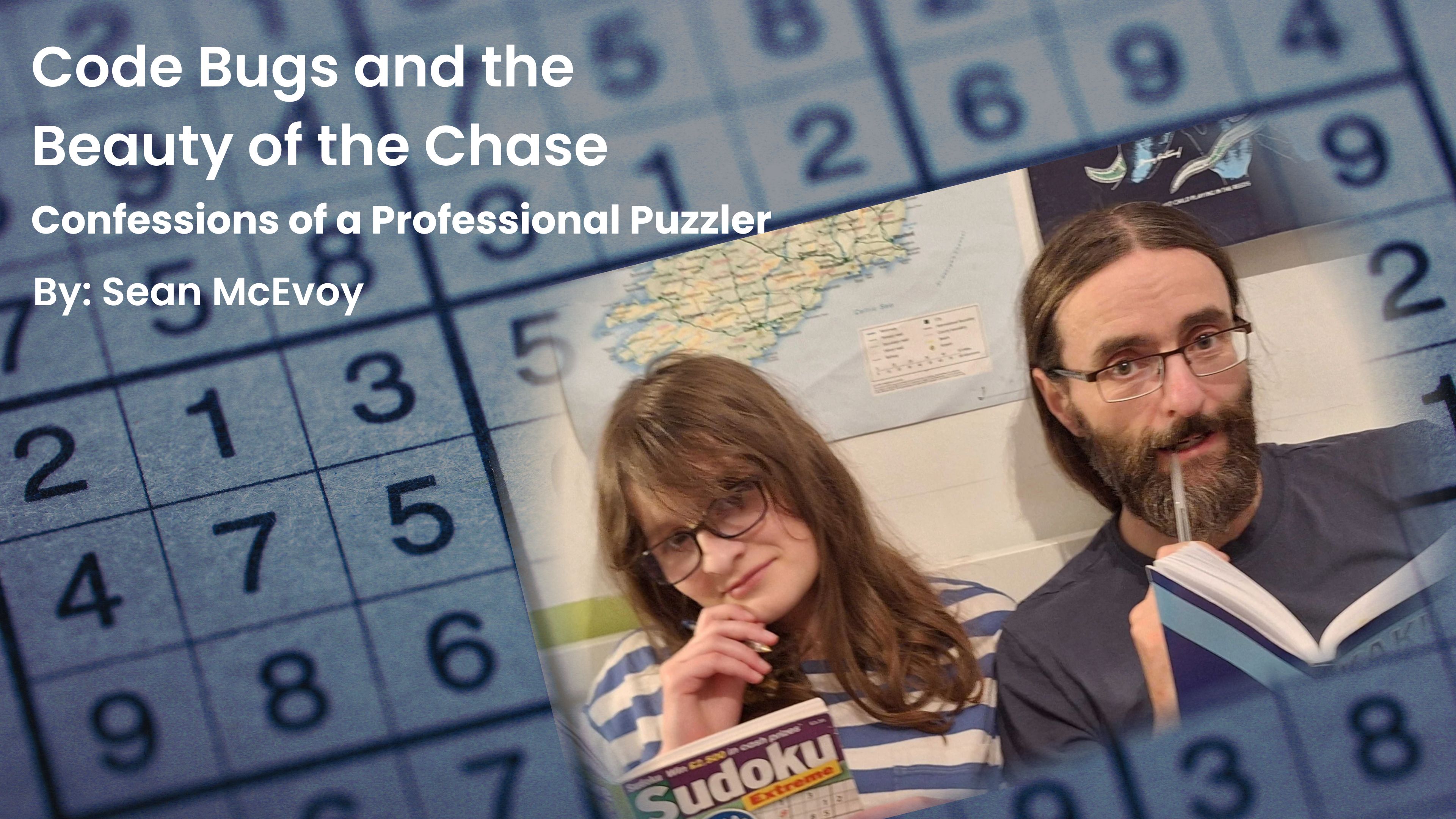NEW YORK — December 14, 2018 — Companies can more easily design and maintain conversational-AI solutions all by themselves, thanks to the new graphical user interface, or GUI, that Pypestream announced today. And Pypestream will build on this continued platform innovation with an investment led by W.R. Berkley Corporation, a Fortune 500 property and casualty insurance company.
The new GUI, Design Studio, is the only one that sits atop a patented messaging infrastructure purpose-built for enterprises, with all the necessary scalability, security, and privacy. Until now, any bank, healthcare provider, or insurance company wanting to tweak its own conversational AI would have struggled to do so.
“Pypestream’s approach to conversational AI is a game changer for customer experience,” said Dhara Patel, president of American Claims Management, a Brown & Brown subsidiary. “I could see its application across a broad array of use cases.”