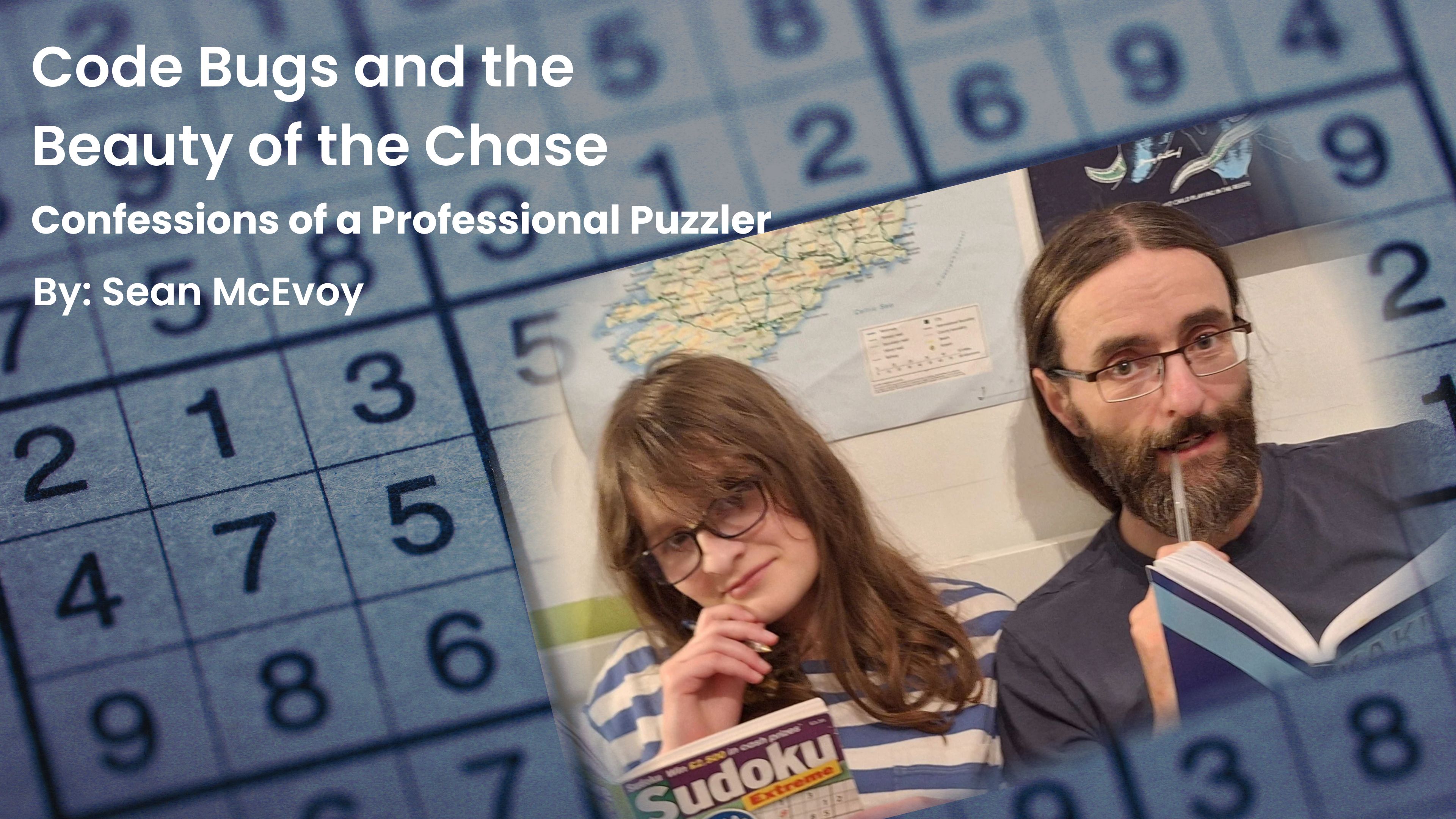Pypestream is pleased to announce participation in Facebook Messenger’s Global Program for COVID-19 Responses. The program aims to connect government health organizations and UN health agencies with citizens through Facebook Messenger. Pypestream’s conversational AI will be made available to these organizations via Messenger on a pro bono basis.
“Our mission to transform the customer experience from 😡 to 😎 applies now more than ever. We’re ready to enable digital engagements that citizens can rely on for both speed and accuracy,” said Evan Kohn, Chief Business Officer at Pypestream.
Entering into this partnership with Facebook Messenger stems from Pypestream’s strength in melding empathetic and personalized messaging experiences with automation at scale. Program deployments will focus on keeping citizens safe and healthy with up-to-date information without overstretching those serving on the front lines.
“Messenger is proud to work with Pypestream to support government health organizations and UN health agencies’ response to the COVID-19 pandemic. Pypestream’s commitment will help ensure these organizations around the world have the resources they need to share timely, accurate information on the coronavirus to keep people safe and informed,” said Konstantinos Papamiltiadis, VP of Developer Platforms and Programs, Facebook.
Interested organizations can get in touch with Pypestream or contact Facebook directly.