Survey results are clear when it comes to AI-driven customer service.
70% of enterprise IT projects fail. That’s why so many IT and business leaders ask themselves:
When looking to deploy new technology capabilities like customer service automation, should we buy it, or build it ourselves?
Pypestream and Pulse surveyed 100 tech leaders in charge of digital transformation to learn about their priorities, how they implement AI and automation, and the benefits and risks of in-house versus outsourced technology implementations.
The findings show just how serious today’s leaders are about investing in digital transformation for customer service. 92% of surveyed organizations said they plan to invest in AI or automation to augment or replace live agents for live chat.
And nearly every respondent – 97% of those surveyed – said their organization intends to use third-party vendors to implement AI-powered solutions. Only 3% responded that they plan to build it themselves.
The only thing surprising about these findings is just how unanimous respondents were in their preference for relying on third-party professionals to build AI-based customer experience solutions. Yet, it confirmed something that we’ve long suspected about the wider market.
At Pypestream, we’ve started to pick up on a trend in which business leaders are increasingly preferring to pay third-party vendors for the development and deployment of AI-based solutions for customer care. Buying instead of building gives you access to professional teams with decades of experience, and who do this all day, every day. It frees up enterprise IT teams to focus on other priorities, and reduces the likelihood of missing key delivery deadlines. And most importantly, it leads to better customer service solutions that your customers will actually want to engage with.
Want to see more? Click here to read the full report.

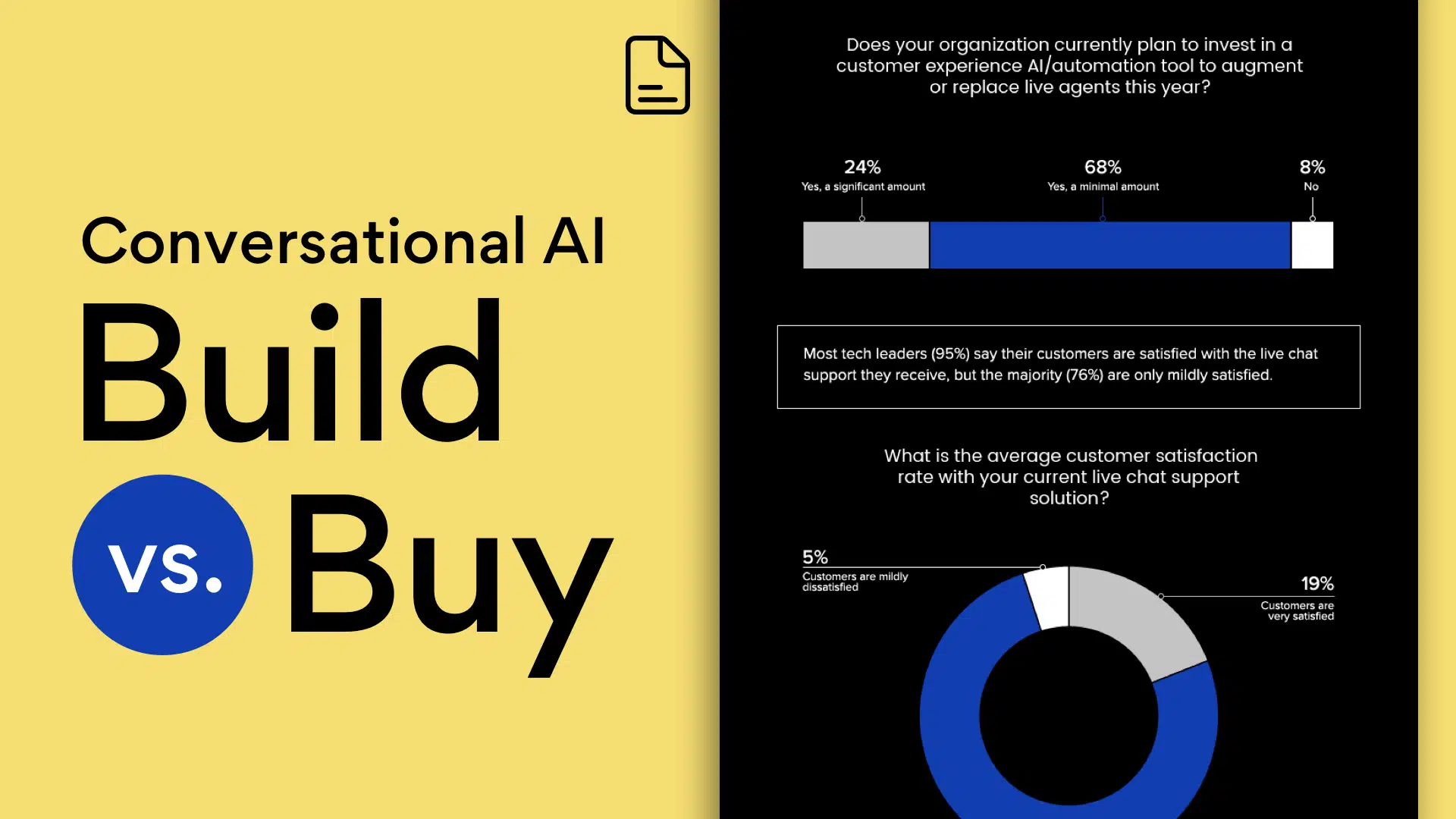




.webp)
.webp)